CAM Designer Manual
Quick Start Guide
Update Your Profile
- Contact support@coverartmarket.com to update your logo, bio, PayPal email, contact email
Upload Your First Cover For Sale
- Go to designer portal then “upload covers for sale”
- File type: JPG 3000x3000px, 4MB maximum
- Required text “Song Title” + “Artist Name”
- Set your price (min $20) and discount (optional)
- Tag your covers accurately, see cover tagging guide
Promote Your Work
- Share your storefront link on socials
- Follow best practices for selling on CAM
Handle Orders
- Check your contact email for order notifications
- Deliver covers within 24 hours
- Deliver motion covers within 48 hours
Get Paid
- Commission rate of 80%
- Paid Mondays via PayPal
- Weekly sales reports sent on Mondays
Need Help?
- See FAQ or email support@coverartmarket.com
Essential Policies
Quality Standards - All covers must meet professional design standards
- High-quality artwork with meaningful human design elements
- Professional typography that matches the cover style
- No text stamping - each cover needs unique typography
- Accurate cover tagging
- Covers that fail quality standards may result in removal from CAM
Exclusivity Requirements
- Each cover design may only be sold once
- You own full commercial rights to all artwork elements and your work does not infringe on third-party rights (i.e. Nike, Lamborghini, etc)
- You agree to transfer all rights to the buyer upon purchase
- Violations may result in removal from CAM
Platform Operations
When You Sell A Cover
- You receive an email notification with ORDER DETAILS
- Recommend setting email notifications on your phone
- Email includes: song title, artist name, parental advisory, customer requests
- Read order details carefully - copy text exactly as shown
- If you see "NONE" or nothing for any field, do not add text for that element
- Customer requests in "other" field are optional - you decide whether to fulfill them, making minor requested changes creates goodwill for future sales
Delivery Process
- Rename files with CAM order number and cover name (example: #02599desertsun.jpg)
- Log in to designer portal and choose "Upload Completed Covers"
- Enter order number and upload file, be patient after you click upload, depending on your network it may take up to 60 seconds to upload a cover, you will receive an on screen message when your cover has been successfully uploaded.
- Motion Covers, Spotify Canvas. If you are an approved designer to deliver motion covers, spotify canvas, apple music motion covers upload using the special file upload section.
- PSD Files. The buyer can request the PSD file which will show up in the email with the cover details. Rename psd file to the order number and upload using the special file upload section.
Delivery Requirements
- Regular covers: deliver within 24 hours
- Motion covers: deliver within 48 hours
- Custom covers: deliver within 5 business days
- Incorrect song/artist entry: commission drops to 50%
- Late delivery while "available": commission drops to 50%
Payments
-
Commission rate: 80%
-
Payments made every Monday via PayPal
-
You receive payment for sales from previous Monday through Sunday
-
Weekly sales reports sent via email on Mondays
-
Payment based on sold price (accounts for any sales/discounts)
-
Update your PayPal email by contacting support@coverartmarket.com
Pricing & Discounts
- Set individual cover prices (minimum $20)
- Optionally offer discounts on individual covers
- Example: $50 cover price and $40 sale price = 20% discount
- To globally change all cover prices or offer discount on all covers, contact support@coverartmarket.com
Cover Management
- CAM automatically applies watermarks to your covers
- New covers appear at the top of your storefront
- Contact support@coverartmarket.com for price changes, cover removal, status updates
Cover Tagging
- Read cover tagging guide
- Accurate tagging is essential for cover visibility in search results
- Tag only what is actually visible in your cover
- Do not use unrelated tags to appear in more searches
- Example: if cover shows a heart, do not tag "girl" unless a girl is visible
- Inaccurate tagging frustrates buyers and reduces platform trust
- Consistently inaccurate tagging will result in removal from CAM
Best Practices
- Read Best Practices For Selling on CAM
- Link your CAM storefront in your social media profiles
- Upload new covers regularly (recommend at least one per week)
- Spread uploads over time rather than posting many covers at once
- Promote your covers on social media using #coverartmarket
- Engage with CAM social posts to help grow platform reach
- Remove covers that haven't sold after 4-6 months and redesign them
- Try different fonts, colors, or design approaches for unsold covers
- Be competitive with pricing for your skill level
- Deliver orders on time and accurately
- Set status to "unavailable" when on vacation or unable to deliver
Education
- Visit CAM Education page for design tutorials and resources
- Suggest new educational content by emailing support@coverartmarket.com
Performance Standards
- Maintain at least 4 covers for sale on your page
- Respond to CAM messages promptly
- Deliver covers on time according to your status
- Meet all CAM Cover Specifications (CSS)
- Generate at least one sale within 12 months
- Maintain accurate cover tagging
- Failure to meet performance standards may result in removal from CAM
Technical Requirements - CAM Cover Specifications (CSS)
Cover File Specifications
- JPG Format.
- 3000 x 3000 pixels.
- 2MB file size is recommended 4MB file size maximum.
- Text on the Cover is 'Song Title' and 'Artist Name'. No variations. Parental Advisory is optional.
- Upload Photo Covers must-have 'Your Photo Here' where the client's photo will go on the cover.
- Exclusive Cover Design. By uploading covers, you confirm that you own or have full commercial rights to the artwork, that it does not infringe any copyrights or third-party rights, and that upon purchase, you agree to transfer all rights to the buyer in accordance with CAM Terms of Service, and to only sell the cover once.
AI Policy
Using AI is allowed as a tool in the design process, but not as the sole creator of your cover. Every cover must feature meaningful human graphic design elements, such as professionally integrated typography that complements the cover style and works cohesively with the overall composition, along with other design elements that enhance the overall composition.
✅ What’s Allowed
-
-
- AI can be used to generate part of the cover art.
- Fonts must be added and integrated to match the design style.
- AI-generated imagery is permitted when:
- AI can be used to generate part of the cover art.
-
➜ It doesn’t copy another artist’s style without permission.
➜ The AI is accurate, the overall cover is “high-quality” incorporating
professional design standards.
-
-
- Only use AI tools that grant commercial rights.
- Only use AI tools that grant commercial rights.
-
❌ What’s Not Allowed
-
-
- Uploading a raw AI image with no added design work.
- Using prompts like "in the style of [artist name]" without the rights.
- Using prompts that instruct AI to recreate an uploaded image or copyrighted
artwork, unless you have commercial rights. - Submitting AI content that mimics copyrighted images or brands.
- Reusing variations from a single AI prompt as multiple covers (each cover
must be a distinct concept).
- Uploading a raw AI image with no added design work.
-
✔︎ AI Design Requirements
By uploading AI-assisted work, you confirm that:
-
-
- You have commercial rights to use your prompts and any inputs.
- The final design meets CAM’s standards of originality and quality.
- You’ve added design elements beyond AI (e.g., font, layout).
- Each cover is a unique concept, not a recycled variant.
- Only AI-generated elements that include meaningful human input are eligible for copyright protection.
- Designers are solely responsible for ensuring their work does not infringe on any third-party rights.
- You have commercial rights to use your prompts and any inputs.
-
AI Example Does Not Comply ❌ AI Example Does Comply ✅


AI Example Does Not Comply ❌ 
As AI tools evolve, advanced prompting can generate images that resemble high-end custom unique 3D or photo-manipulated art. However, even in these cases, designers must add meaningful design work, such as customized typography, and other elements.
AI Example Does Not Comply ❌ AI Example Does Comply ✅


Photo Manipulation and 3D Render Images Policy
Using 3D render and photography images for cover art is allowed, provided you have commercial rights to use the image and significant changes are made to the image.
If a reverse image search can find your cover, do not upload it to CAM. A good rule of thumb would be to ask yourself, "if the buyer found the 3D render image you used, would they be upset?" The answer should always be no. An example of a reverse image search site you can use to check your covers is https://www.labnol.org/reverse/.
Below is an example of a 3D render image that DOES Comply ✅ with CAM Cover specifications (CSS).
Original 3D Render Image
Image Changed, DOES Comply ✅
Below is an example of a photographic image that has not been changed and DOES NOT Comply ❌ with CAM Cover Specifications (CSS).
Original Photo Image

Image NOT Changed, DOES NOT Comply ❌
Text Stamping Policy
Text Stamping is NOT allowed. Covers with Text Stamping will be deleted. If you continue Text Stamping, you will be removed from CAM.
What is Text Stamping? It is when the same text design (font type, size, style) is applied across multiple covers. See below examples. 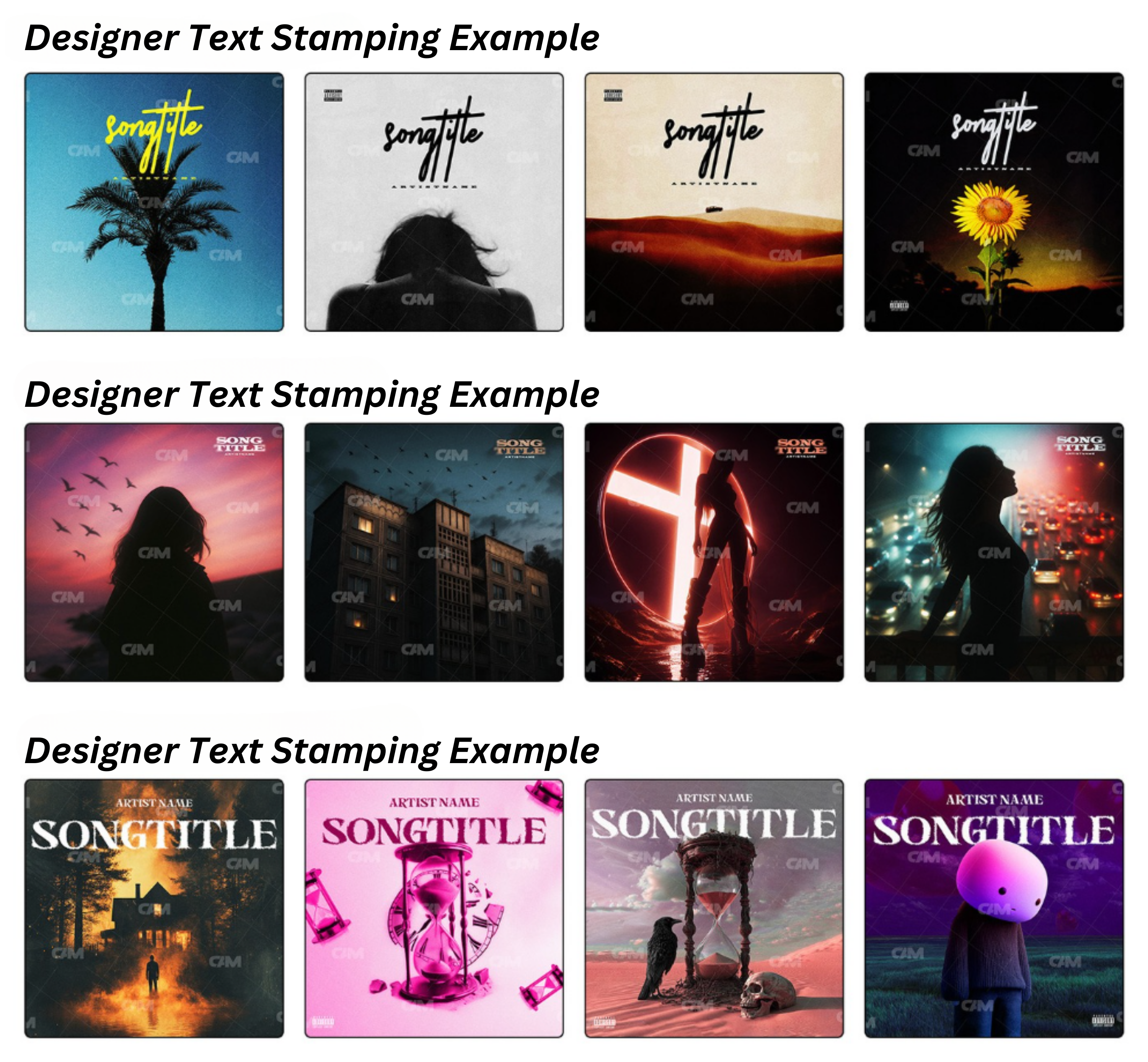
What's Required. Each cover must have unique typography designed specifically for that cover's style and visual elements.
